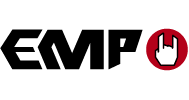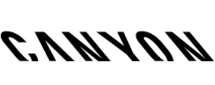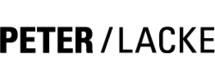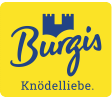Incoming Invoice Processing with SAP
- Handle all stages of invoice management
- Seamlessly integrate incoming invoices directly into the SAP system
- Accelerate processing times with efficient workflows
Advantages of digital invoice processing in SAP
SAP standard reaches its limits for complex invoice processes
SAP offers a robust backend, but it lacks the flexibility and user-friendliness required for fully digital processes. This becomes especially evident when dealing with digital invoice processing in SAP, where the standard solution often falls short of meeting key requirements. Manual data entry, unclear approval paths, and a lack of automation lead to slow processing times, missed cash discounts, and increased verification efforts. In times of rising invoice volumes and stricter compliance demands, this simply isn't enough.
A specialized solution for incoming invoice processing addresses these shortcomings directly. It extends SAP with powerful automation features, intelligent workflows, and seamless integration of electronic invoice formats like XRechnung or ZUGFeRD. Whether dealing with SAP purchase order-related invoices (MM) or cost invoices (FI), this solution covers it all.
The outcome: less workload for accounting, clearer processes, and significantly more efficient invoice approval in SAP — fully integrated and future-proof.

How automated incoming invoice processing works
The integration of specialized software extends SAP with the functionalities needed for seamless, end-to-end digital and efficient invoice processing. The entire process is workflow-driven and fully integrated into SAP.
Invoice receipt
Invoices can be received by email, as PDFs, in e-invoice formats (e.g., XRechnung, ZUGFeRD), or even as paper invoices. The invoice is automatically captured through a central email inbox, upload interface, or integration with a scanner, with data extracted using AI. E-invoice portals can also be used for invoice receipt.
Extraction and classification of invoice data
Relevant invoice data, such as header and item details, vendor information, amounts, and order references, is automatically extracted. AI-based text and document recognition technology ensures data is pulled from PDFs, scans, and e-invoices. The invoice is then classified (e.g., cost invoices (FI), SAP purchase order-related invoices (MM), PO-based invoices) so it can be routed to the correct workflow. The data is validated against ERP information, and the invoice images and data are transferred directly to the ERP system (e.g., SAP ERP or SAP S/4HANA), ensuring completeness and error-free posting.
Invoices can be posted automatically when the corresponding order and goods receipt have been processed, bypassing the need for further approval.
Invoice validation in SAP
Users are presented with extracted data for review in an intuitive user interface, either directly in SAP or through a web-based platform. The auditor can add account assignments or correct misrecognized values, ensuring that only valid, fully reviewed invoices proceed for approval or posting.
Workflow-based invoice verification
An invoice workflow is automatically triggered in SAP, based on the invoice’s amount, cost center, goods receipt, or project reference. Multi-level approvals, delegation rules, and escalations are supported in a standardized format. The verification process can be customized to meet your company's needs, including the ability to release specific items for approval. Invoices can be approved directly in SAP, through a web interface, or via smartphone, with a comment and check log feature. Invoice review and approval can even be completed in the web application, without the need for an SAP login.
Posting the invoice
Once approved, the verified invoice data is transferred to SAP, considering company codes, account assignments, tax codes, and vendor details. Posting can be initiated manually or automatically. Every step is logged for full traceability. The process is sped up by automated background posting (also known as "dark entries") and matching mechanisms such as the 3-way match, enhancing security. This allows many invoices to be posted automatically upon receiving orders.
Audit-proof archiving
The invoice, along with all related data, check logs, and approval details, is archived in a GoBD-compliant and audit-proof manner alongside posting. Invoice images are stored securely in the archive via SAP ArchiveLink or CMIS, ensuring complete traceability and compliance at all times.
Limitations without a specialized solution
Many companies use SAP (by default) without an extension for incoming invoice processing and often encounter limitations:
SAP does not include its own OCR recognition. An additional tool is needed to automatically process analog or unstructured invoices (PDFs, scans).
The standard SAP system offers only basic approval processes. More complex workflows (e.g., with delegation rules, escalations, or multi-level approvals) require custom development or external tools like SAP Business Workflow or SAP Build Process Automation, leading to higher costs.
Support for various e-invoice formats and compliance with legal requirements is limited and inconsistent.
The SAP interface can be complex and is often not user-friendly for occasional users, such as approvers outside the accounting department.
While SAP standard processes are functional, they are not optimized for the user experience.
Implementing transparent process overviews, tracking processing times, identifying bottlenecks, and ensuring SLA compliance in the SAP standard requires significant customization.
Digital incoming invoice processing with xSuite for SAP
xSuite Invoice is a powerful solution for processing all incoming invoices in all formats and from all channels in your SAP system. E-invoicing portals can also be used to accept invoices. The xSuite component Prediction Server also includes an option to create forecasts based on deep learning, for example forecasts relating to the expected number of invoices in a certain period, the average amounts or the invoice total, including graphical representations.
Implementing digital incoming invoice processing in SAP
The integration of a digital incoming invoice processing solution in SAP is not a standalone third-party system, but a deeply embedded extension within the SAP environment. It enhances SAP with the necessary features for efficient, automated, and compliant invoice processing—requiring minimal changes to existing workflows.
First, a thorough analysis of the current SAP system is conducted to identify the active modules and understand the existing incoming invoice process. This helps define the requirements and establish a project-specific setup.
Next, the solution is installed as an add-on within the SAP system, integrating existing document management (DMS) or archiving systems and cloud services, while connecting input sources such as email inboxes, scanning solutions, or e-invoicing platforms. The integrated OCR component is configured to automatically process incoming invoices. Invoice approval workflows are tailored to meet specific needs.
Following the technical setup, a structured testing phase begins, where real scenarios are run using test documents. Once everything has been successfully tested, the solution is ready for launch.
We are always here for you