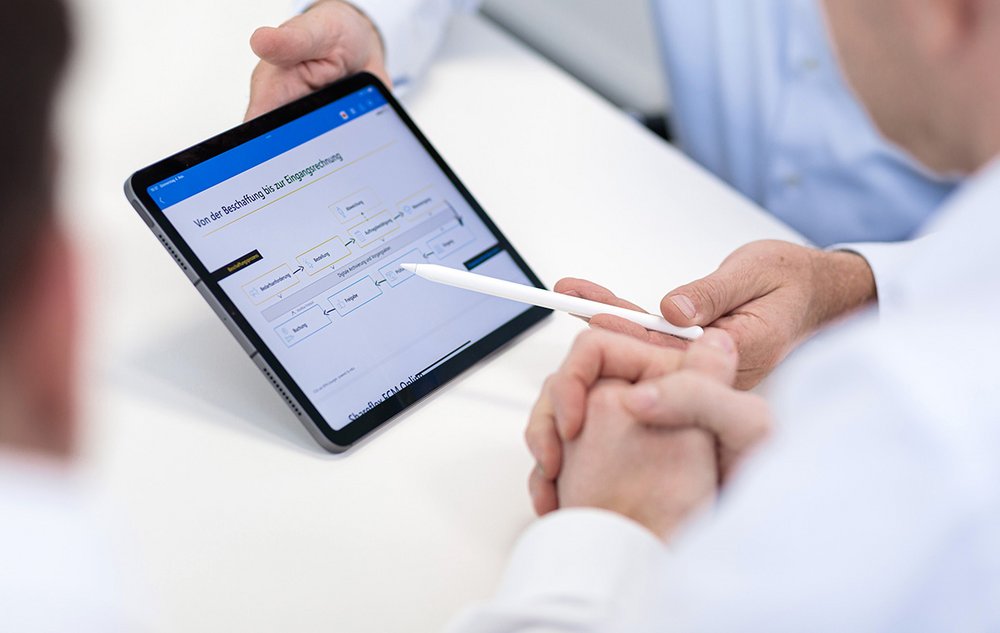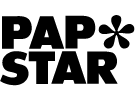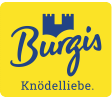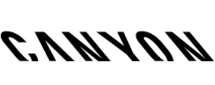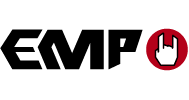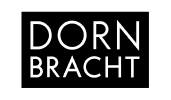Digital document management (DMS)
- Centralized document management
- Access your documents anytime, from anywhere
- Legally compliant, audit-proof archiving
What is digital document management?
Implementing a document management system (DMS) is a crucial step toward digitizing your company. It establishes the groundwork for enhanced flexibility and productivity. But what exactly does digital document management entail?
Digital document management involves electronically managing documents and information within a company. This includes the digital recording, storage, organization, management, sharing, and archiving of documents and data. By digitizing documents throughout their entire life cycle, you can significantly reduce paper-based processes. Centralized access to these documents within a digital system optimizes business processes and team collaboration, while also improving document tracking and ensuring compliance with regulatory requirements.
A DMS is a database-supported software solution that captures documents from various sources, such as scanners and email, classifies them, and stores them centrally in an archive after processing. Intelligent access control rules ensure the security of documents, especially confidential ones. A DMS enables secure, lossless sharing of documents across multiple systems and supports collaborative work through versioning. Modern document management systems also include workflow modules that automate processes and synchronize with other systems.
What digital document management can do for you
Digital document management allows quick and targeted access to all company-relevant information. With an optimized folder structure, specific documents can be found with just a few clicks.
A paperless office ensures tidy desks, lower printer costs, and empty waste bins. Eliminating paper promotes more sustainable and ecologically responsible practices within your company
With a DMS, employees can access all relevant documents from anywhere, whether they’re working from home or out in the field. This enables flexible, location-independent work, improves work-life balance, and saves on office space rental and energy costs
The advanced search functions of a DMS and simplified access to documents reduce the time employees spend searching for information. This leads to less frustration and stress as required documents can be found quickly and easily.
Digital document management cuts paper costs and eliminates inefficient paper-handling processes. This saves both material and printing expenses.
Important functions of document management software
Document search and OCR text recognition
A key feature of a digital document management system (DMS) is the ability to quickly and comprehensively search for documents. Using OCR (Optical Character Recognition), textual elements in image formats like PDFs are captured and searchable. The system indexes and classifies all documents, allowing users to filter and find specific information efficiently.
Classification and digital files
Document management software automatically recognizes key information within documents for appropriate classification. The DMS identifies whether a document is a delivery bill, an order, an incoming invoice, or a contract. Documents are then stored in digital files, where all related and relevant documents, such as invoices, orders, and contracts, are centrally organized.
Centralized administration
Combining software solutions with a DMS ensures all relevant information is accessible from a central location. This makes it easier to view, process, and archive documents quickly. The integration of numerous third-party systems and an optimized folder structure supports seamless administration and flexible work models, such as home office and remote work.
Collaborative working and rights management
Features like simultaneous document processing and workflow control promote collaboration within teams and across departments. A customizable rights management system ensures only authorized employees can access certain documents. This also enables the integration of customers and external partners into the working environment without compromising sensitive data.
Security and audit-proof archiving
A DMS supports audit-proof archiving in compliance with legal requirements such as GoBD and GDPR, ensuring secure and reliable document storage.
Arrange a no-obligation 15 minute meeting and prepare to be wowed!
Conversion to digital document management
From analog to digital
Switching from an analog to a digital document management system (DMS) presents numerous challenges. Traditional paper-based processes are often inefficient and prone to errors. Digitizing these processes requires not only technological adaptation, but also a shift in working methods and corporate culture. Employees need training on the new technologies, and existing documents must be digitized and organized. Careful planning and implementation are essential to ensure a smooth transition that doesn’t disrupt company processes or workflows.
Who is document management software suitable for?
A DMS is suitable for any company looking to optimize and digitize its document management, including startups, small and medium-sized enterprises (SMEs), and large corporations across various industries, from manufacturing and retail to educational institutions. Every department within a company can benefit from a DMS:
- Accounting: Processing incoming invoices, automated invoice verification, and audit-proof invoice filing.
- Purchasing: Managing correspondence, price lists, quotations, delivery bills, and invoices.
- Legal Department: Digitally mapping legal workflows and securely storing contracts.
- Human Resources: Centrally managing applicant and personnel information in digital personnel files.
- Sales: Efficiently handling customer inquiries and order processing.
- Marketing: Centrally organizing and providing marketing materials.

Connection to various ERP systems
One of the great strengths of a DMS is its seamless integration with existing ERP systems, allowing for the central management of all documents. This integration lets you search and edit documents in real time directly through your DMS. Data and documents from various channels are centrally archived and can be accessed flexibly from your ERP system, Microsoft Teams, or email clients like Microsoft Outlook. Fully integrated into your workflow and existing business applications, a web-based DMS offers comprehensive support for modern working models – whether in the office, at home, or on the move.
The combination of DMS and enterprise resource planning (ERP) systems enables comprehensive workflow automation. For example, incoming invoices in the DMS can be matched with ERP system master data, and missing information can be added, facilitating seamless processing and posting in the ERP. This integration ensures efficient, error-free, and legally compliant document management.
Document management: Your core business uses different modes of operation
Cloud
The easiest and most convenient way to introduce d.velop documents can be via the cloud as Software as a Service (SaaS). All you usually need is a computer with Internet access and a modern browser. There is no need for costly up-front investments in hardware or complex installations.
On-premises
In contrast to the cloud, d.velop documents on-premises is designed for local storage and provision of data and infrastructure. This means that a document server is integrated into your company's existing IT infrastructure and communicates with the end devices of the users.
Hybrid
Hybrid operation means that part of the software is operated locally and this local part can be subsequently expanded and improved with cloud services. Ideally, users would not even be aware whether they were using a cloud service or using software that is not in the cloud.
We’re all about analyzing and rethinking process flows, generating ideas, developing, implementing and perfecting the optimum solution – all while keeping a keen eye on your process.
The software behind it all: d.velop documents
There is nothing stopping you. With d.velop documents, handling digital documents couldn’t be easier. By storing your documents in a legally secure and audit-proof manner, you create the basis for secure and compliant document management – either in the cloud, on-premises or as a hybrid. And it is compatible with every ERP system, including yours.
The customizable user interface makes d.velop documents clear and easy to use for you and your employees. When filing new documents, dossiers can be created automatically if required. This also makes it much easier to access linked data.
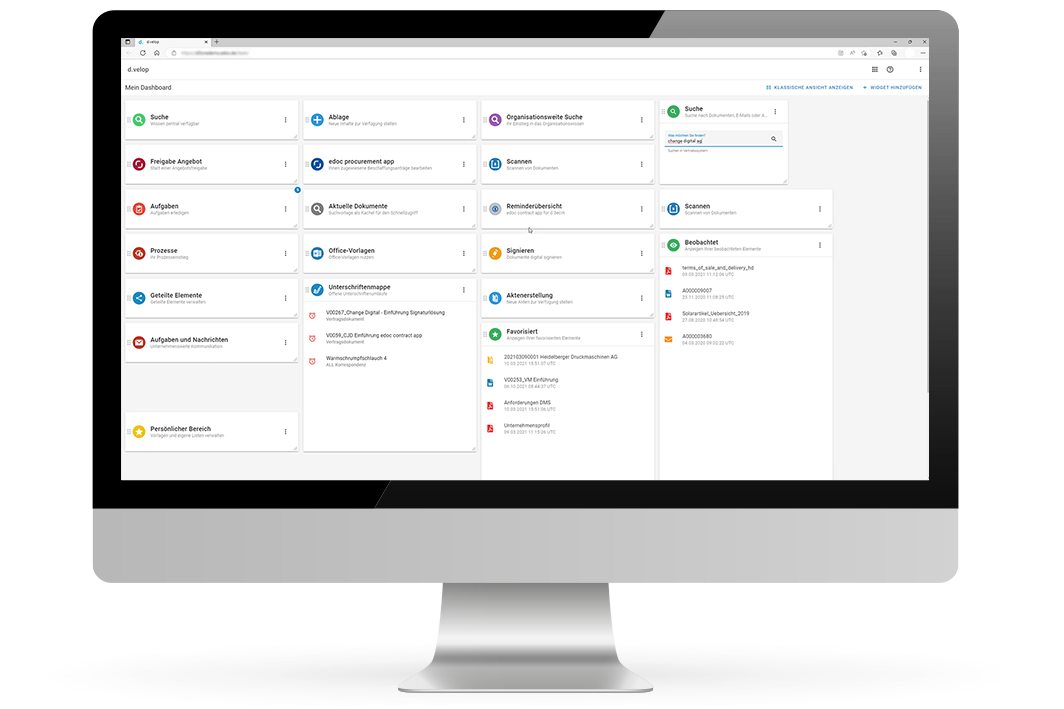
Digital workflows and automated document management are two essential building blocks of our digitization strategy. With the ECM from edoc, we have the opportunity to network our locations more closely and make our processes more efficient.
Tobias Müller, Country Manager / Senior Management, Glenair GmbH
Legal requirements - GDPR and GoBD
GDPR compliance and digital document management
A document management system (DMS) must ensure GDPR-compliant operations and meet certain retention obligations to adhere to legal requirements.
Data protection and GDPR compliance are crucial for all companies. Controlling and restricting access to personal data is essential to meet legal standards. A DMS allows for detailed management of access rights, ensuring that only authorized employees can access sensitive data. This protects personal data from unauthorized access and ensures it can only be viewed and processed by those with permission.
In line with GDPR, a DMS must also be capable of deleting personal data after the statutory retention period expires or upon request. It should also provide customers and employees with information about which personal data is stored and its purpose.
GoBD compliance and audit-proof archiving
In addition to GDPR compliance, companies must also meet the requirements for audit-proof archiving. This means that all business-relevant documents must be archived in an unalterable and traceable manner. Document management provides support with functions that ensure that documents are archived in accordance with legal requirements and can be retrieved if necessary.
Frequently asked questions
edoc invoice supports all common invoice formats that comply with GoBD requirements. This includes the widely used PDF format, TIF (G4), and the newer e-invoice formats such as XRechnung and ZUGFeRD. Invoices that still arrive in paper form can also be processed. For this, existing MFP scanners can be used — no special hardware is required.
The way invoice data is captured depends on the format in which it is received. For traditional PDF or TIF invoices, including scanned paper invoices, content is extracted using AI-powered OCR text recognition. For e-invoice formats, the included XML datasets are processed and interpreted. The system automatically selects the appropriate method — no manual user interaction is required.
edoc invoice includes built-in monitoring and controlling features. Process-relevant data can be viewed, for example, via dashboard. Due dates and discount periods are highlighted using a traffic light system (red, yellow, green), giving users a quick overview of the current status of invoice processing.
Under the German Growth Opportunities Act, paper invoices are still permitted for the time being and, under certain conditions, will remain so until 2028. In this case, digitization (scanning) of the paper invoice must be carried out by the recipient. Typically, existing MFP scanners are used to send scanned invoices via “scan-to-mail” directly to edoc invoice. From that point on, content extraction (OCR) and process initiation work exactly as they do for digitally received invoices. No separate processing workflows are required.
The implementation of a digital invoice processing solution depends on several factors, particularly the technical and organizational framework conditions. The availability of customer resources — such as the involvement of finance and procurement departments - has a major impact on the project timeline. Thanks to the standardized approach offered by edoc invoice, organizational requirements are generally manageable. Typical implementation times are around 3–4 months. However, shorter timelines are possible, especially since many customers opt for a cloud-based solution.