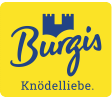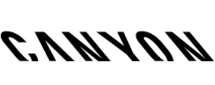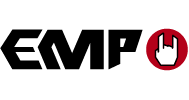Digitize individual business processes
- Create custom applications, forms and workflows
- No advanced programming skills required
- Flexible customization options
What is a business process?
A business process is a structured sequence of activities that typically occur in a repetitive, consistent order, with the goal of achieving a specific outcome in a focused and efficient manner. Business processes can be categorized into different types, including operational, supporting, and management processes.
Operational processes are directly involved in the value chain, such as manufacturing goods or delivering services. Supporting processes, like IT support or human resources, are essential for enabling operational processes. Management processes, on the other hand, involve activities that control and coordinate the organization, such as planning, monitoring, and optimizing both operational and supporting processes.
Business processes are present in all areas of a company, including production, finance, administration, marketing, and sales. Modern technologies are widely used to streamline these processes and reduce errors.
Digitization of business processes
Process digitization involves converting manual business processes into a digital environment or digital formats. Many traditional analog processes — such as handling inquiries, approving quotes, managing vacation requests, or addressing complaints — are paper-based, document-heavy, and time-consuming. Digitization helps to streamline these processes, making them more efficient and error-free.
7 Steps to Automating a Process
- Identify the Process, Define Scope and Goals
Start by clearly identifying the business process to be automated and outlining the scope and objectives of the automation. It's important to understand the benefits of digitizing the process and set measurable goals, such as improving efficiency or reducing errors. -
Identify Data Sources (Optional)
If the process depends on data, identify the relevant data sources, like internal databases or external systems. These sources will serve as the foundation for automation and must be integrated into the workflow. -
Get Familiar with the Platform
Learn about the chosen software and its features. A thorough understanding of the platform is essential to fully leverage its capabilities and effectively model your digital processes. -
Create the Application or Automation
Develop the actual workflow or application based on the defined process and objectives. You can use pre-built modules or design custom workflows to meet specific needs. -
Testing and Deployment
Before launching the automated process, thoroughly test it in a test environment to identify any errors or areas for improvement. Once the testing phase is successful, deploy the automated process during regular operations. -
Train the Team
Train the team members who will be using or overseeing the workflow. This ensures that everyone understands the new digital process and can operate it efficiently. -
Maintenance and Updates
After implementation, continuously monitor, maintain, and update the process as needed to ensure it runs smoothly over the long term.
Our suggestion: Launch an idea competition within your company to identify which processes could be made faster, more efficient, more transparent, and more secure through digitization. Nearly any repetitive process can be transformed!
Advantages of process digitization and automation
Automating processes reduces the need for manual intervention, shortens processing times, and speeds up workflows. Employees can access processes and data anytime, anywhere, since all relevant information is centralized in one location. This also enhances collaboration across departments.
Automation minimizes mistakes in routine tasks, data entry, or complex calculations, improving overall process accuracy. Automated systems notify the responsible parties as soon as a task is completed or an approval is needed, ensuring that nothing falls through the cracks.
Digitized processes can be quickly adapted and scaled to meet changing market demands and growing business needs. Companies can adjust their capacity to handle increasing demands more flexibly.
Digitized processes provide better visibility and traceability. Entire workflows can be monitored in real time, enabling quick responses to bottlenecks or issues. All actions are digitally logged, making it easier to review and analyze processes.
Digital processes simplify compliance with regulations, as all necessary data is readily available in digital form, enhancing both compliance and security.

Examples of automated business processes
Inquiry management
Incoming customer inquiries are automatically routed through all necessary validation steps, complete with the required protocols, and result in an automatically generated offer. All documents created during this process are combined in the document management system to form a comprehensive inquiry file.
Improvement workflows
Ideas for product or process improvements are submitted through a central form and undergo all necessary steps – from feasibility checks to final decisions – in parallel processing by the relevant departments. After approval, the change notification workflow is triggered automatically, implementing the change across the company and tracking it through departmental confirmations.
Complaint management
Customer complaints are handled in a simplified process, including quality management/quality assurance (QM/QA) allocation for cost tracking and statistical analysis. Once reviewed and assigned, complaints are forwarded to the appropriate department for resolution through an integrated workflow.
Quotation approval workflow
Quotations are uploaded and centrally processed. Based on a customizable quotation value, approvals can occur in multiple stages, such as by the back office and sales management. Once approved, the quotation is emailed to the customer and automatically stored in the ECM system.
Vacation request management
Eliminate the confusion and administrative burden of vacation planning. All vacation requests are submitted via a form and automatically progress through the approval process. Once approved, the HR department is notified and the request is logged in the HR system, ensuring everyone involved is always informed.
In-house lunch app
A convenient lunch app allows employees to view the weekly menu, place orders, and manage their meals after logging in.
Together with edoc, we have implemented a process that automatically checks the supplier's order confirmations with document recognition. We have also used edoc automate to create a digitized process whereby employees can submit project-related requisitions in a very simple form. And we are currently further developing a ticket portal based on edoc automate, which our customers can use to post support tickets or complaints about products directly.
Jochen Munschauer, IT System Administrator at Lucas-Nülle GmbH
Process modeling with no-code and low-code
No-code and low-code software make it possible to model processes and develop apps without any programming knowledge. These platforms offer visual tools, pre-built modules, templates, and drag-and-drop functionality. For those with technical skills, there is also the option to program and extend custom apps, applications, and workflows. This empowers non-technical employees to actively contribute to the company's digital transformation by creating solutions and automating processes independently.
Citizen developers: process modeling without IT knowledge
Experienced business users, known as citizen developers, are familiar with the challenges and inefficiencies of manual processes in their departments. With a no-code solution, these users can design processes quickly and effectively, tailoring them to meet the unique needs of their department. A basic understanding of technology allows them to create custom workflows, design input forms, and define the structure of the process architecture.
The outcome? Rapid process mapping and targeted automation directly from the business unit, leading to optimized process structures that are more readily accepted by users. Take advantage of automation to streamline workflows and enhance efficiency like never before.
The software behind it all: edoc automate
edoc automate is a digital toolbox, which allows us to digitize every individual process in the shortest possible time. This is all thanks to the key functions and the experience of our experts, who know exactly how to achieve your goal in the most efficient way. While having fun along the way, of course.
Frequently Asked Questions
Any type of process can be digitized. The integrated BPMN designer also makes it possible to implement highly complex scenarios.
So far, we have implemented a wide range of individual customer requirements, including: inventory management, supplier or customer portals for providing documents such as manuals, data sheets, or commercial documents, document uploads by customers or suppliers, quote approvals, certificate management, master data creation workflows, item creation workflows, ticketing tools, employment contract entry, and specialized extensions in edoc products.
Yes, there are initial predefined templates available. In addition, a variety of “plugins” make it possible to use predefined process chains right out of the box.
Yes. A wide range of standard plugins is already available, enabling straightforward integration and use. Additional plugins can be developed either by edoc or by customers themselves, offering maximum flexibility. The open API makes it possible for developers to extend and adapt standards as needed. This not only enhances adaptability but also fosters innovation, as custom solutions can be created to meet specific business requirements.
edoc automate is a low-code development platform designed to simplify and accelerate application development. While the platform provides the tools, it is always the responsibility of the overall process to comply with legal and regulatory requirements. With its many years of experience, edoc provides advisory support to ensure that all developed solutions meet the required compliance standards and guidelines. This creates both trust and confidence while helping organizations remain compliant in an increasingly regulated business environment.
Since edoc automate is always tailored to specific customer requirements, there are no “standard” projects — each solution is designed individually for the customer.
During implementation, we guide customers through the process and provide the necessary training.